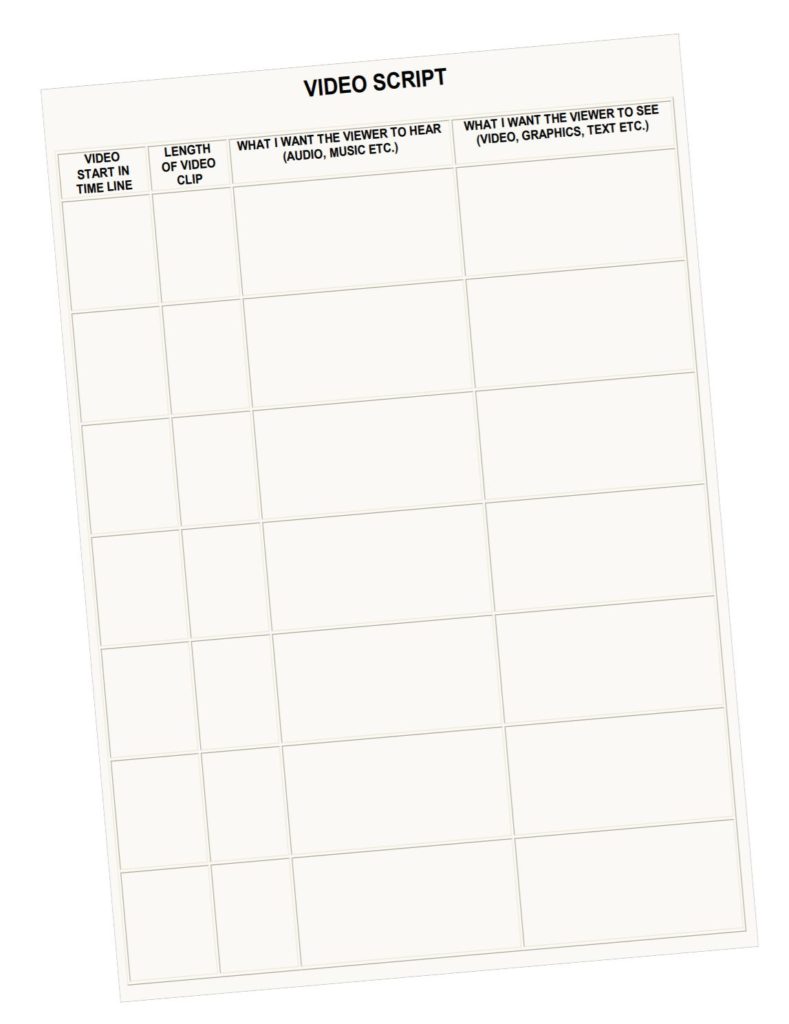How to Promote Your Cause on Youtube
Grassroots groups around the world use video, particularly over the internet, to communicate with members and the public, encourage action, recruit members, and raise money. Organizations put self-produced videos on their websites, YouTube, Facebook, and other sites, and they send videos to members, allies, and donors. It’s not rocket science or necessarily expensive, but there are factors to consider when producing a video for your organization.
Why Video
Video is one tool in the communication toolbox. Video and television appeal to viewers by stimulating the senses through images, text, sound, and motion. Video enables groups to tell emotionally powerful stories and convey information that is quickly absorbed and easily remembered.
Producing a good video
You can record decent video on a number of devices – camcorders, webcams, digital cameras, and cell phones. This basic equipment can deliver a reasonable quality short video and at a relatively inexpensive cost. Pocket camcorders run $145-$260. Although more expensive, $380-$1,500, higher-end camcorders provide better quality and more controls, such as audio-out, zoom, and headphone jacks. Many digital cameras can record high-definition video as well as still photographs.
Once you have the equipment, the challenge begins. The first step is to determine the purpose of the video and the target audience. Next, match the video content to the purpose and selected audience. Who do you want to tell what?
Tell a story
You can often produce a powerful video that is less than two minutes long, and short videos help to maintain the focus of the video’s message. Focusing on one main topic, such as a personal story, action, event, or testimonial, helps keep the video brief.
Record genuine and compelling content. Generally, the more footage, the better. Let the story unfold through the video with a beginning, middle, and end. Grab the audience’s attention at the start and explain what is happening. Build emotion in the middle, and come to a resolution to close the video.
Audio brings emotion and excitement and can add contextual information to a video. You can use clear-cut, moving narration or add a good music track.
An external microphone is helpful for interviews. If you don’t have an external mic, the closer you are to the subject, the better the sound. Be aware of background noise, such as wind, that could drown out the subject’s voice.
Take interesting shots. A wide shot captures a panoramic view and sets the scene. A medium shot brings more intimacy. Midway between a long shot and close-up, a medium shot shows a standing person from the waist up or the full body of a sitting person.
Use the rule of thirds to compose your shots in a more natural and pleasing way. As you view the shot through the camcorder, imagine three equal vertical sections. Then, line up your subject slightly off center. A subject framed in the middle of a shot appears stilted and stiff. By applying the rule of thirds, you can anticipate the subject’s movement and capture background material in the shot.
Add a close-up for emotion and a direct connection between the subject and viewer. This shot shows the whole of a person’s face, but no other part of his or her body. Shoot an extreme close-up for a very intimate and emotional effect.
To keep the video interesting and to emphasize editorial points, take shots from different angles.
Each clip should last between 10 to 15 seconds to allow editing when you put the whole video together.
A tripod is helpful for interviews. Frame the subject to one side or the other and put the tripod and camera near the subject.
Consider the lighting. When filming outdoors, keep the sun to your back to avoid backlight situations. When depending on artificial light, try to have more than one light source to fill the subject. Don’t film in fluorescent lighting if possible. For $30 you can buy a Sima LED Light for camcorders.
Editing
Most computers now come with basic video-editing software and instructions, such as Windows Movie Maker and Apple’s iMovie. Commercial software will make the editing and sound track overlay process easier. Roxio Creator is a complete package as is Adobe Premier Elements, which is available to nonprofits at TechSoup. Both are very affordable.
Video processing is very computer intensive and requires more powerful computer hardware than email and word processing. Three minutes of footage generally uses about one gigabyte of space. You need appropriate hardware and software to import your video into the computer. This may be Firewire or USB 2. The raw video in your camera can be very large files and you want a large hard drive to work with the video. Learn the software and practice cutting video and piecing your material together.
An option is YouTube’s online video editor that lets you combine videos, trim clips, rotate clips, add music, insert transitions, and stabilize clips. The site also offers tips and a handy tutorial on editing.
The easiest way to edit is to add clips into your software’s timeline in order of preference. The timeline sets out your video frame by frame. Trim each clip to about where you want it.
Then, add transitions, if needed, between clips for scene changes and cuts. Use simple transitions, such as straight cuts, dissolves, and “fade to black.”
Video editing software enables you to place text overlays, titles, and credits to your video.
One way to add voice-over is to record the narration on your camcorder. Import the video and audio together into the program, cut out the video track, and place the audio track in the video.
Editing programs import audio formats, such as MP3s and .wav files, into the project. Use royalty-free music or obtain the right to use commercial music.
Once you have completed your video, you need to save it in an acceptable format to upload on YouTube. Recommended formats are Quicktime.MOV, Windows .AVI, or .MPG files. To make your video look better, YouTube suggests MPEG4 (Divx, Xvid) format at 640×480 resolution with MP3 audio. The transfer of the video file to YouTube will need a fast internet connection and will take considerable time to complete, depending on the size of the video file.
On to YouTube
Established in 2005, YouTube is a video-sharing website that lets registered users upload, share, and view videos. YouTube limits videos to less than 10 minutes in length and smaller than two gigabytes in size.
You are also able to upload clips directly from your cell phone or PDA. Set up your Mobile Upload Options in advance and send the clip to the assigned email address.
To make your video easier for viewers to find, YouTube requires you to select at least one category and add at least one tag to describe the video’s content when you upload the clip.
YouTube instructions to upload video are at www. youtube.com/watch?v=9w-gQAwS2uc
Scripts
A short video may not need highly developed script. For example, a group wants to encourage people to call legislators to support a bill requiring oil and gas companies to disclose chemicals used in the exploration and drilling process. The script could simply be:
- Opening shot of committee hearing
- Close up of spokesperson who gives his or her name, the reasons for being at the hearing, why the issue is important, and what he or she wants the viewer to do about it.
- Close with a website link for viewers to take action.
For a longer video, Web Video for Dummies, www.webvideofordummies.com, provides a simple, downloadable model script format.
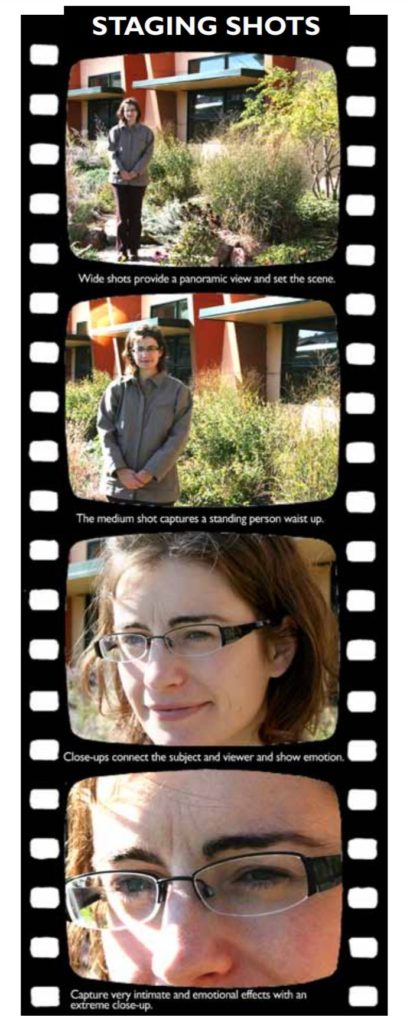
Soundtrack
Need some music for your video? Several sites offer royalty-free music.
- creativecommons.org
- ccmixter.org
- www.jamendo.com
- freemusicarchive.org
- You can find sounds at www.freesound.org.
Vimeo
Another site for posting and sharing video is Vimeo, www.vimeo.com. The site has free Video 101 lessons covering the basics of shooting and editing videos. Vimeo also offers over 45,000 music tracks you can license to use in videos. Some tracks are free, but other tracks require nonprofit groups to buy a commercial license.
YouTube Channels
Qualified non-profits groups are able to set up a YouTube channel. The benefits of this program are:
- Premium branding capabilities and increased uploading capacity
- The option to drive fundraising through a Google Checkout “Donate” button
- Listing on the nonprofit channels and the nonprofit video pages
- Ability to add a call-to-action overlay on your videos to drive campaigns
- Posting a video opportunity on the YouTube Video Volunteers platform to find a skilled YouTube user to create a video for your cause.
To qualify, a non-profit must meet these criteria:
- Organization must be U.S.-based nonprofits with IRS 501 (c) (3) tax status.
- May not be religious or political in nature.
- May not be focused primarily on lobbying for political or policy change.
- Commercial organizations, credit-counseling services, donation middleman services, fee-based organizations, universities, and nonprofit portals are not eligible for the program.
Resources
- How To Shoot Video That Doesn’t Suck, by Steve Stockman. Book trailer at www.stevestockman.com/?p=711.
- Video for Change – A Guide for Advocacy and Activism, published by human rights advocacy group Witness), www. Witness.org.
- Secrets to nonprofit video success, www.citizentube. com/2010/04/secrets-to-nonprofit-video-success.html.
- Digital Storytelling Cookbook www.storycenter.org/ index1.html.
Videos to check out
- Member profiles and membership pitch by Kentuckians For The Commonwealth, www.kftc.org.
- The Wooden Floor, a program teaching dance to low income youth, www.youtube.com/watch?v=kPVuwzEBjV0.
- Montana Conservation Voter Action Alert on school energy efficiency bills before the 2009 Montana State Legislature in 2009, www.youtube.com/ watch?v=R8Cj1CPZnxY.
- Videos on the March on Blair Mountain, a 50- mile march in West Virginia calling for protecting the mountain, an end to mountaintop removal mining, stronger labor rights, and a clean local economy for Appalachia, marchonblairmountain.org.
Minute-long piece by Natural Resources Defense Council urging action on the proposed Keystone XL tar sands pipeline, www.youtube.com/watch?v=ZCNHcIx4gtU

Help create a healthy and sustainable West. Support WORC today.